Vooodoo Features & Functions
Voodoo Tickets has several services with hundreds of features. If you have a specific question, comment, or request you can contact us. Otherwise, click one of the buttons below to find the section that you’re looking for. Welcome to the Voodoo Library, there’s a lot to read…
Ticketing Software Features
We’re proud that our ticketing software has hundreds of features. What section are you looking for?
Store Front & Functionality
Customizable user experience
You run the event, you deserve the fame. Our mobile- and tablet-friendly ticket shop adjusts to your event and comes in your colors and style and with your logo. Your customers will immediately identify the shop with your own branding is subtle and in the background. If you want to go even further, you can run the shop on your own domain. We’ll provide an SSL certificate for free, just contact us. If you bring attendees from multiple cultural backgrounds together, you will love that you can publish your ticket shop in multiple languages at the same time. Our interface currently supports German, Dutch, English, & Spanish.
Using our mini-CMS, you can add static content directly to the ticket shop website. This provides an easy way for you to host e.g. your terms of service, an event description or other static content. For small events, it might even replace an event website.


Flexible product structures
One of our greatest assets is our flexible product system that adjusts even to very complex scenarios. We’re pretty sure it can handle your event without any effort! Products can be grouped into categories and come in multiple variations. For example, you could sell t-shirts together with your tickets and configure the different sizes as variations, or you could sell the same tickets to different groups of persons, e.g. reduced prices for students. With add-on products, you can go a step further and create product packages. For example, when selling a conference ticket to your main conference, you can offer additional workshops that can only be bought togehter with a conference ticket. You can also use this feature to let your users choose from different tracks of your event they want to attend and keep in control of the available number of seats for each track.
If you are a non-profit and want to allow your attendees to donate more into the conference budget, you can create products which allow the user to increase the price to their liking.
User-friendly seating plans
You are welcome to use Voodoo Tickets for reserved seating events. Ticket buyers can choose their own seats on an interactive seating plan. We can handle every venue from small cinemas or ballrooms up to large-scale stadiums. With our graphical plan editor you can create your own seating plans to use with Voodoo Tickets quickly and conveniently. Inside Voodoo Tickets, you get full control over mapping seats to pricing categories for every event. Of course, you can also block seats from being sold, e.g. when you sell some rows through other channels.

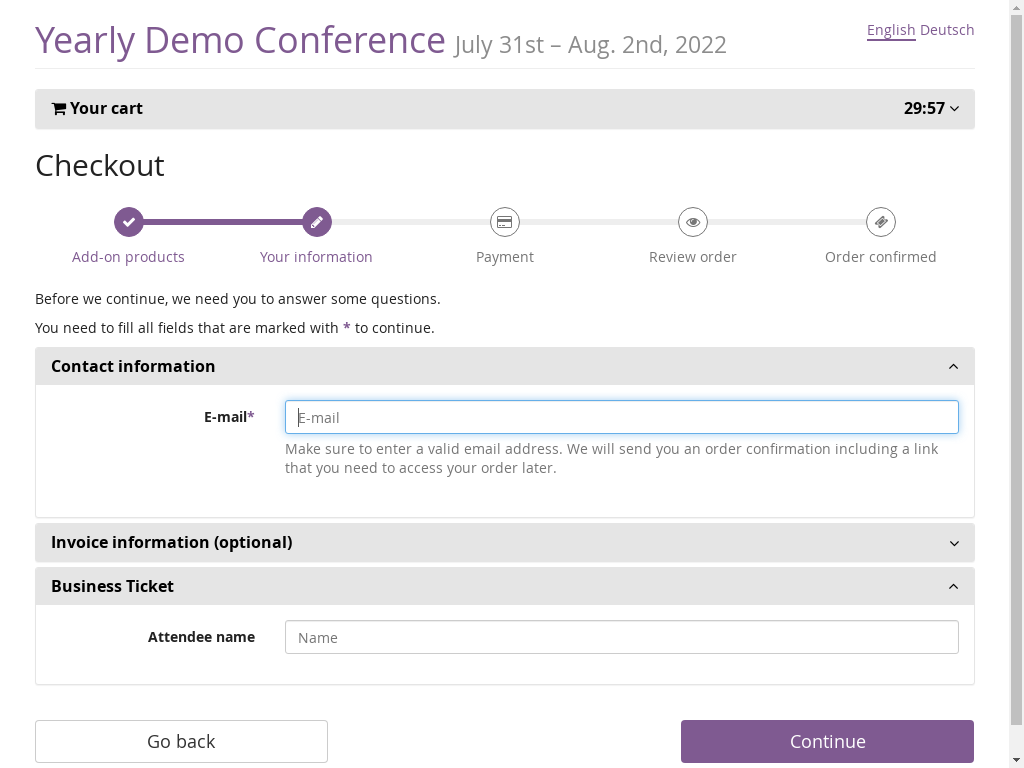
Ask what you need to know
It is totally up to you what you want to know about your attendees. You can define any number of questions of multiple types that the system will ask during registration. You can use free-text answers, let your attendees select one or more options you provided, or allow them to upload a file. In the end, you will get a statistical overview of all given answers.
Your event is for professionals only? You can add an approval process to approve or deny every participant manually.
Embeddable into your website
What you see here is not a screenshot, but a fully functional ticket shop. Try to buy a ticket, if you want! This means you can embed your ticket shop into your website to allow your attendees to buy their ticket without even leaving your event website. While you’re at it, you can style the widget to match your website’s design completely.

Customer accounts & Memberships
Optionally, you can allow your customers to sign up for a customer account in your ticket shop to build a broad customer base and allow easier checkout for future purchases. If you want to offer discounts to regular customers, you can use Voodoo Tickets to sell various kinds of memberships. You can use this feature to sell access to 11 events at the price of 10, to sell an all-year access pass, and many other models.
Payment features & integrations
It’s your money
We believe that the right way to provide a ticketing platform is to have the attendees pay the ticketing fee directly to you. We don’t want to process your money in order to get the money to you as soon and securely as possible. This way, you stay in control and unnecessary fees are avoided.
At the same time, Voodoo Tickets supports all payment methods that you could think of: Bank transfer, direct debit, credit cards, PayPal, SOFORT, giropay, and many more. Scroll down for a complete list. This also means that you need to create an account with a payment service provider yourself or need to monitor your bank account if you want to accept direct wire transfers. However, our tools make this as easy for you as possible. Below, we listed all currently supported payment providers with all their benefits and drawbacks. It’s your money – and your choice. Our advertised payment processing and fraud protection is only compatible with Stripe.

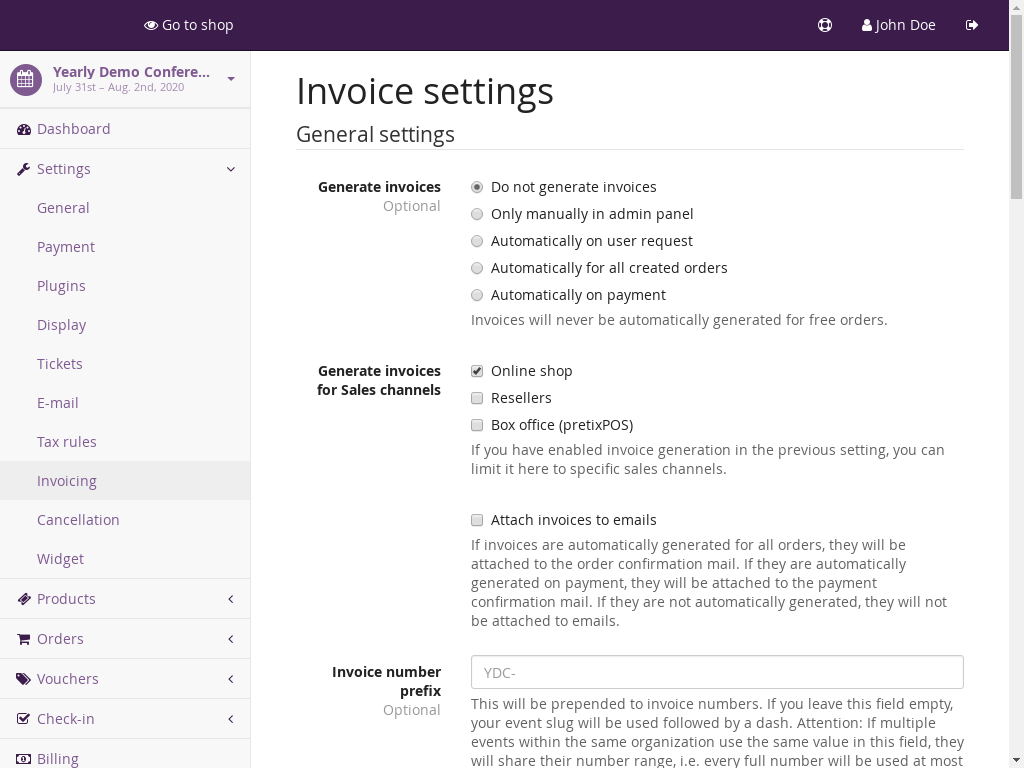
Invoicing
If you want, Voodoo Tickets can automatically generate invoices for all orders or payments. You can configure in detail everything that is printed on the invoice to adjust it to your legal requirements. You can later export all invoices to give them to your accounting department.
Payment provider: Stripe
Stripe is a US-based payment provider originally making credit card processing very easy for merchants. Nowadays, they also offer other payment methods like giropay, iDEAL, and SOFORT that are popular within European countries. Stripe usually sends the incoming money to your bank account seven days after the payment has been made. Because of the easy setup process, their great user interface, and comparatively low processing fees, Stripe is our recommended service for accepting card payments. Stripe also provides fraud and chargeback protection for an additional fee which we include in our pricing, but you must have it enabled for it to work.

Payment provider: PayPal
It’s barely necessary to introduce it: PayPal is one of the most well-known and popular payment methods world-wide. Many of our organizers offer PayPal as an option and customers chooes PayPal regularly for its simple checkout experience with many additional features such as an integrated rate payment option.A lesser known feature is that PayPal offers PayPal Checkout, an all-around payment solution that allows you to process payments with SEPA direct debits, credit cards, and more than 10 regional payment methods such as giropay or iDEAL. Your customer will not need to create a PayPal account to use this.

Ticket Design & Features
Online tickets in your design
Voodoo Tickets can generate tickets as PDF files that can be downloaded by your participants and printed at home. Our unique ticket layout editor allows you to completely customize the design of these files without any required technical knowledge. You can just upload a PDF that shall be used as a background and then configure the positions, sizes and styles of the various texts as well as the QR code used for scanning and validating the ticket.

Mobile tickets
Online tickets can not only be provided in PDF format, but are also available as Passbook files compatible with Apple Wallet or various Android Apps. Of course, you can also customize the colors and styles of your passes by uploading various image files.
Custom Delivery
We understand that tickets and delivering them is the first experience your customers get with your event. That’s why we offer 100% custom ticket design and email design so even a boring email can be exciting.

On-Site Staff Usage & Administration
Check-in lists
Voodoo Tickets provides a flexible way to check-in your attendees based on the needs of your event. You can create multiple check-in lists that you can use to keep track of the attendees that come in. You can use the lists together with our digital check-in apps or download the lists in CSV or PDF format and print them out to check them off manually or feed them into a third-party check-in system. Check-in lists can be restricted to a certain set of products and are handled independent from each other. This way, you could for example scan the tickets of your attendees at your main entrance and also scan them at e.g. a restaurant. Using two separate lists, every ticket will show valid exactly once per list. Want to know more about your participants? You can define free fields that your check-in staff can fill in at every check-in. Badges or name tags can be automatically generated and printed directly from Voodoo Tickets, using your own design. Afterwards, you can automatically create certificates of attendance for everyone who checked in.
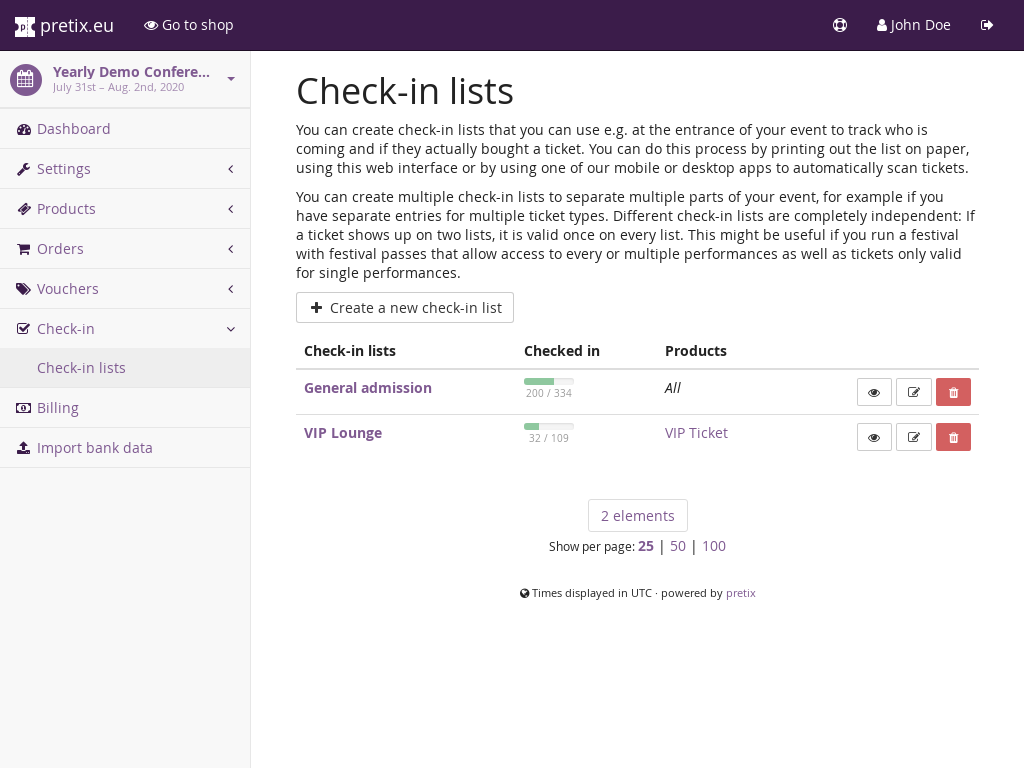

Online and offline
Our free ticket scanning app works best if you have a decent internet connection at your venue. This way, you can scan with multiple devices across multiple entries and you can be sure that all scans are processed in real time and no ticket is scanned twice. However, reality is often more complicated and a fast and reliable internet connection is not available at many event venues. Therefore, all our apps support an “asynchronous” scanning mode that allows for offline scanning. In this mode, the app keeps a local copy of the attendee data and checks scanned tickets against this database. As soon as an internet connection is available, the database will be synchronized with the other devices in the background in regular intervals.
Statistics & event-spanning reports
In Voodoo Tickets’ administration interface, you can configure reports that compare the numbers of your various events over time. You can filter and aggregate this data by a large number of metrics, depending on what you want to know. This helps you to gain insight into your ticket sales and attendee structures and allows you to plan for future events more accurately.
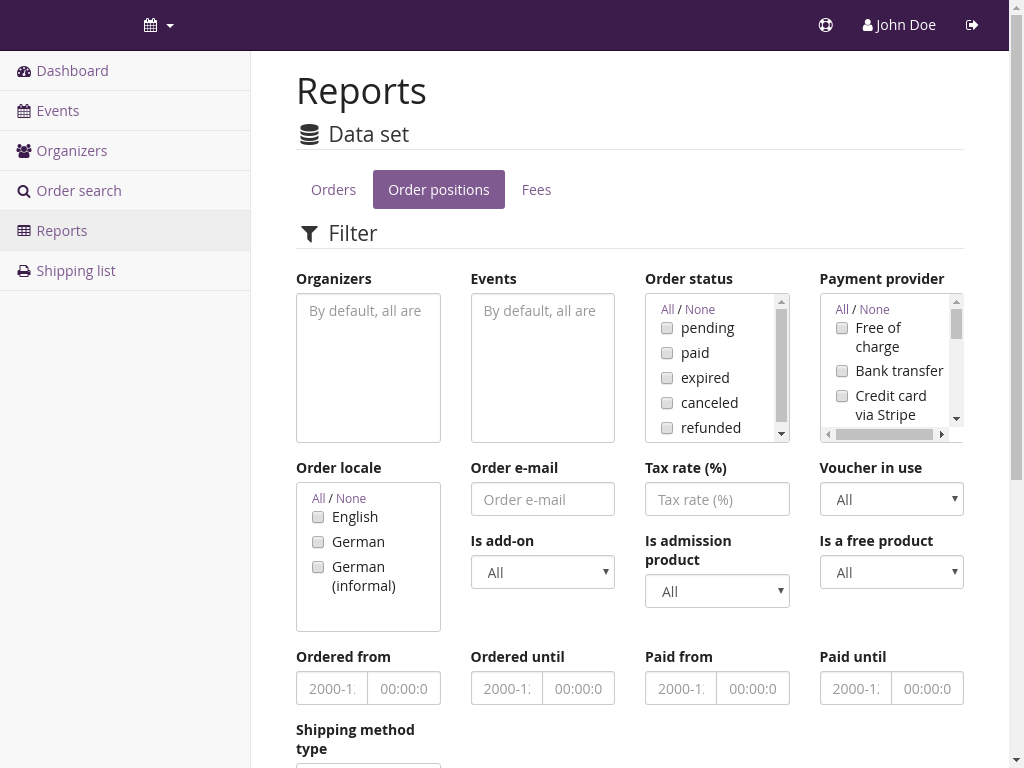
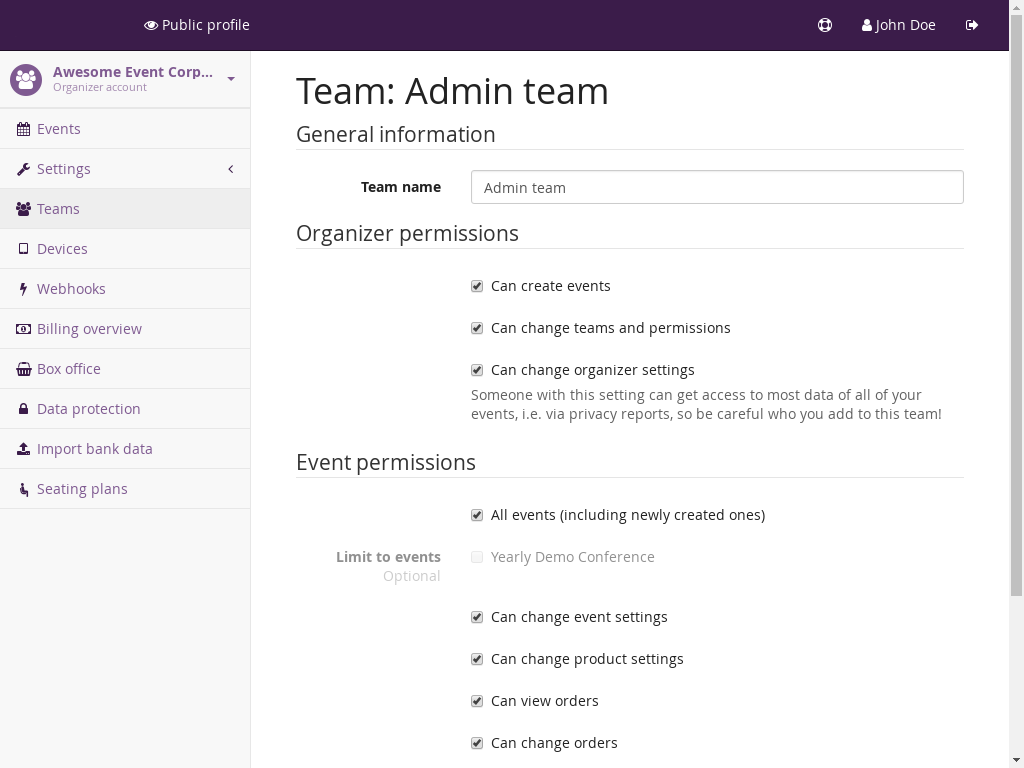
Team Access & Use
Running an event is a lot of work and we certainly do not expect that you do this on your own. Therefore, you can invite your whole team to your Voodoo account to work on the ticket shop together. Inside your organizer account, you can create an unlimited number of teams. Each team can have multiple members and can have access to only some or all of the events in the organizer account. This access can include all parts of the application or can be limited to specific features, e.g. to an read-only access. Everyone can be part of multiple teams a the same time.
Data export and API
We want that you stay in control and that you are independent, even from us. Therefore, we offer you to export your event data in many shapes and formats, for example PDF, Excel, or CSV. This way, you can analyze it with other tools or just keep it somewhere safe, to be sure never to loose it. It is important to us that we don’t lock you in, we want you to stay because you like it, not because you have to. If you like to code or if you want to connect with other systems, you will love to find out that we feature a REST API that allows full read access to your data. Write access is currently being added step by step and already available for many parts of the application. Thanks to webhooks you can be sure to be notified of important events in realtime. An experimental Zapier integration is available. We are excited to see what you will build!

Event Marketing & Promotion Services
You may have noticed that Voodoo Tickets doesn’t have an event listing page like eventbrite or ticket sauce or several other sites. Why is this and why is our approach different (and maybe even better)?
Other sites sell you a listing spot and call it ‘advertising’, ‘marketing’, or ‘promoting’ your event. The truth is that these sites are not actually driving traffic to your event or advertising you at all, they may put you on the top of the list one week but you’ll be bumped down and put under other events when someone else decides to use their services. Your competing against other venues in their system and they won’t tell you advertising data that proves their services are inadequate.
How are we different?

Email Marketing
Get email addresses, zip codes, numbers, and names of your customers allowing you to build powerful marketing campaigns with tools like HubSpot, Mailchip, and more

Ad Campaigns & SEO Rankings
We’ll help you get started with major campaigns on Google, Facebook, Instagram, and more.

Data Analysis
Get extensive data such as what types of events your customers are going to, how you compare with other similar venues in your area, how to draw bigger crowds and so much more.
Voucher system
Our voucher system allows you to create discount codes to promote your event. A voucher can be valid for a number of products and a limited timeframe and can reduce ticket prices by a percentage or an absolute value. Every voucher can be configured to be usable once or multiple times. Additionally, you can use vouchers to reserve seats or block quota for the person who has the voucher code to guarantee them a ticket.
You can also configure certain products to be available only with a voucher. This way, you can e.g. make VIP products available only to specifically invited guests. You can add tags and comments to vouchers to make it easier to evaluate which groups of vouchers have already been redeemed.


Campaign & affiliate tracking
Our integrated campaign tracking allows you to track the efficiency of your different marketing channels. By generating individual links for the various places where you link to the ticket shop, you can measure how many clicks and sales you performed via your event website compared to your Google AdWords campaign or Twitter profile.
You can also use this feature to set up an affiliate program and compensate partners promoting your event based on these numbers.
Additionally, you can integrate Google Analytics and Facebook Pixel for external tracking, if you want.
